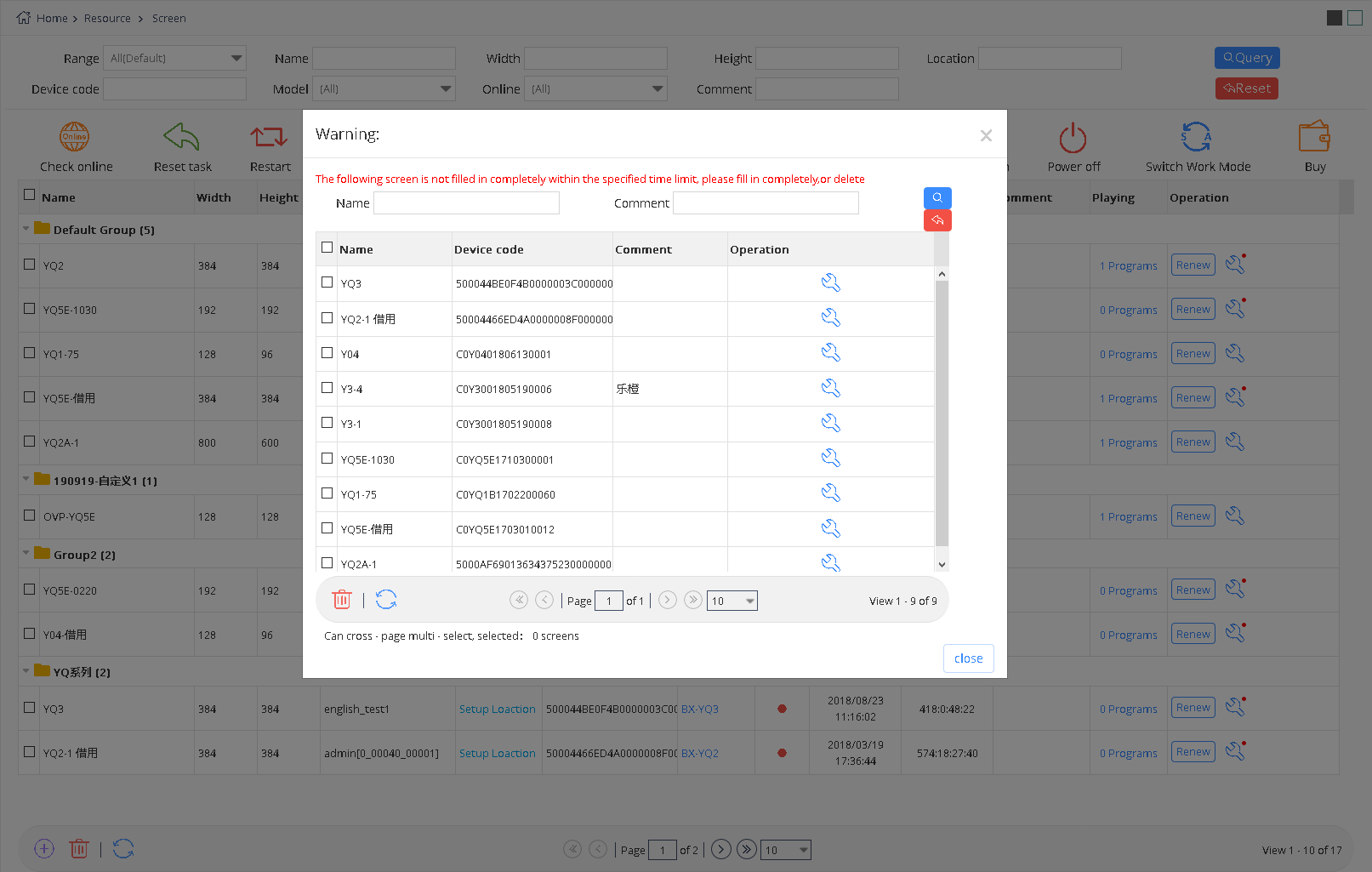5.11.5 Fill in the screen position
When the user adds a new screen and does not fill in the screen address, the boot window at the top of the home page will show that there are xx screens that have not been filled in. Please fill in the screen location information before xx, xx, xx, xx, xx, as shown in picture 5.11-5.If it is still not filled in after 20 days, the prompt will turn red, as shown in picture 5.11-6.
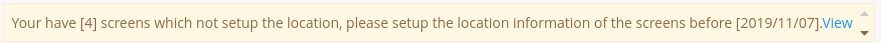
picture 5.11- 5
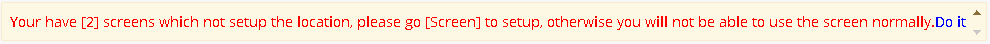
picture 5.11- 6
If the screen location has not been filled in 30 days after the screen was added, when the user enters the screen management page, a pop-up window will appear to guide the user to fill in the screen location, as shown in picture 5.11-7. Otherwise, the screen cannot be used.